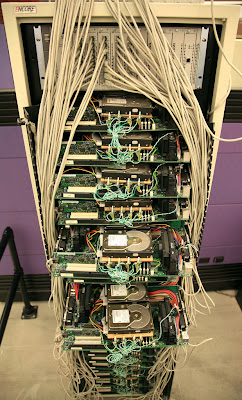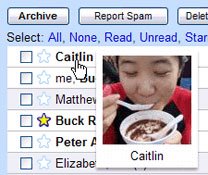First GOOGLE Server
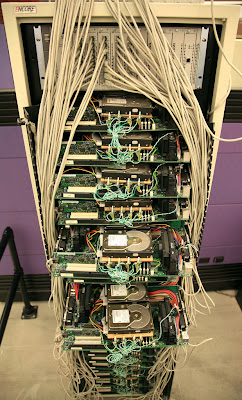
Each tray contained eight 22GB hard drives and one power supply, and the rack itself required no fewer than 86 hand-installed cooling fans

SOME INTERESTING FACTS ABOUT GOOGLE SERVERS/GOOGLE DATA CENTERS
Google had around 4000 servers back in 2000, 100 thousand in 2004, and nowadays probably 200-300 thousand (although some people say 1 million).
They buy them around 10000 units at a time. I wonder when they break the 10 million servers
When Google at last started using AMD processors a few months ago, power consumption was one of important reasons.
Already back in december Google engineers said, that power is starting to cost them more than hardware.
© 2007 COSEC
Google's Gmail product receives MP3 support

Say you have an attachment to a Gmail email message you receive. No longer do you need yet another piece of software to open and listen to the audio file. Gmail users can now
hear MP3 attachments directly in their web browsers through a Gmail popup window. Email-attached MP3 audio files are streaming using Google's
Flash-based audio player, with no other software required.
What's the significance of this? For starters, I believe it's Google's way of subtly letting the world know that it is experimenting with taking certain functions many hundreds of millions of computer users rely on daily off of the desktop environment and into the browser. It's no secret -- or maybe it is -- that Google wishes to try and duplicate (read: replace) many locally-installed programs like audio players, spreadsheets and word processors with online versions used exclusively through a web browser.
In one sense, Google's attempt -- early in the game -- to bypass Microsoft's programs and bring the most-used applications direct to customers over the web is startling, even if it's incredibly low-key at this time. Sure, Google can't just replace the "operating system" layer in a computer that melds software and hardware communications. But beyond that, its attempts to mimic other installed pieces of software is causing my rather large eyebrows to curl a little.
© Centre Of Discovery
Google Introduces new features in Gmail thereby enabling Photos in Mailing Lists.
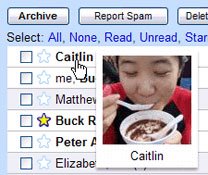
Google's launched a couple of new Gmail features: contact photos and Google chat sound notifications. They're slowly rolling this out across accounts (I'm not seeing it yet), but when it's enabled, you can upload a picture of yourself to your Google account, suggest a contact photo for yourself to your friends, and assign photos to your contacts. This feels a bit Friendstery to me, but I have photos of my close friends and family show up on my phone when they call, and it's a much more helpful quick visual cue to see who's calling than I thought. I imagine this would work the same way. Also, there's a new Flash component to Gmail that will emit a sound when someone chats you up on Google Talk and it's buried in a background
© Centre Of Discovery
Google Health is expected to be launched next week!
The rumors have been around for a while, but this week there is even greater news that Google Health will be launching next week. Currently,
http://www.google.com/health does get forwarded to an ads site.
USAToday reports that the new service will launch next week. During a recent interview there with Marissa Mayer, Google's VP of search products, Kevin Maney had asked her why Google does not have more products in vertical markets, like health. She directly told him that Health was an interesting topic, and to keep eyes out for it next week.
Currently, Yahoo does offer a Health portal site, at
http://health.yahoo.com that provides tons of important health related topics, and answers. Integrating health questions and answers right into the Google search results would boost the market arena for Google even higher.
© Centre Of Discovery
Google SketchUp Beta
Google's ready to introduce a whole generation of online users to simple 3D drawing.
Google SketchUp Beta, the brand new, free 3D drawing tool isn't an obvious fit for the Google desktop application canon. However, this blend of vector-based 3D drawing and CAD-like control lets you rapidly build 3D models that can be exported to numerous bitmap and compressed file formats and, more importantly, geo-coded and shared on the company's Google Earth satellite imagery program, which is also free. So, it's a undeniably cool, oddball app that has the potential to turn one of Google's most popular services, Google Earth, into an even more powerful and personal tool.
If you've ever used a 3D or CAD application, SketchUp is remarkably easy to pick up. There are familiar-looking draw and extrude tools—though, as with virtually all the tools in this app, they have simpler names. Extrude, for example, which gives volume to otherwise flat 2D objects is called "Push/Pull." As in simple CAD tools, there's guidance as you draw lines, arcs, rectangles and circles. Guidance is key here since all your work is all done on a 3D plane, with three-point perspective. In practice, this means that as you draw, SketchUp helps you find the end and middle points of lines and squares—and end the spaces over these lines and squares—and tells you if the square you just drew is really a square. Virtually any plane you draw, on any surface, can be extruded. If you're designing a house, for example, you might push in windows, pull out overhanging roofs or run staircases up, down or around your structure.
The tutorials guide you through the creation of a simply house. SketchUp isn't for freehand drawing. No funny faces or splashes of painterly colors. Yes, you can draw simple figures and pour colors onto surfaces, but this is primarily a tool for making buildings and even neighborhoods that can live on Google Earth. In fact, Google Earth is your only export option if you want anything other than 2D bitmaps. —Continue Reading
Export/Import
If you already have Google Earth installed, you can download pre-made models directly into SketchUp. This is an early beta, so while there were some professionally built models from of the Rose Bowl Stadium and the White House, I found only a handful of user-generated models. To find more models, you'll need to install 3D Warehouse. This companion product (also from Google) lets you find other people's buildings, download them, and use them to start your own models. It's also the only way you can geo-code your own drawing and share it with the Google Earth Community. Other Google Earth users who download 3D Warehouse will be able to see the home-made structures on Google Earth. Google's goal is to build a 3D Google Earth with the help of end-users.
Learning Google SketchUp via the included tutorial is easy, but without that guidance most users may be a little lost. The opening screen shows a man standing at the intersection the X, Y and Z axis. This is to give newbies a sense of the 3D perspective they'll be using to draw. If you start with the rectangle and move it near the vertex (the x, y, z intersection) , an "origin" guidance point lights up and a dotted line guides you to the "Golden Section." This is SketchUp inferring where it thinks you want to end up. There's even a tape measure to help you create buildings, windows and doors that aren't too large or small and to build good-looking, realistic structures.
To draw a wall on your base, simply start at one point, drag the cursor to the adjacent corner and then drag "up." This creates a vertical wall. Again, for those unfamiliar with 3D or CAD drawing this will seem odd, but if you do it often enough, you'll get the hand of it. As you draw various walls, you may find yourself squeezed too close to the 3D object. Fortunately, you need only use the scroll wheel to zoom in and out on the drawing.
I don't think it could be easier to create, say, a window on your 3D house. I simply created a rectangle on one vertical wall, switched to the "Push/Pull" tool and pushed the window in. SketchUp automatically adjusts to the surface you're drawing so you don't have to figure out how to push a window into the 3D distance.
Not everything is a breeze, though. I stumbled when trying to create a chimney on my house. I added a rectangle to my roof and tried to "push/pull" it up, but the angel of the chimney ended up following the pitch of the roof. I figured it out eventually, but I could imagine users getting stuck here. Similarly, if you want to edit one side of a box, you need to select it first and then select, say, the move tool. You can right click after you select a wall, but move is still not one of your options. —Continue Reading
A Deal at Twice the Price
For a free tool, SketchUp doesn't skimp on power. Shadow settings allow you to dynamically adjust maximum darkness and light, and you can even set the exact time, month, and day. Changing these settings adjusts your shadows in real-time and creates surprisingly realistic results. Setting the Time to late afternoon creates hard, stretched-out shadows. Similarly, SketchUp allows you to paint every surface of your building. It comes with wide variety of interior and exterior materials (such as carpet and brick) and also includes a simple material editor so you can blend your own.
When your building's done, you can walk around it with the walk tool (your feet turn into a tiny set of footprints), use the orbit tool (also helpful while creating your drawing) to dynamically move all around your drawing, pan, zoom or even completely reposition the camera. All of these functions worked smoothly in my tests.
As with any 3D/CAD tool, the more graphics horsepower you have, the better. When I installed SketchUp on a laptop, I got a message warning that my 16-bit color setting could cause my designs to render incorrectly and that the app performs better at high color. Also, when you download large, complex models you may notice, as I did, that SketchUp begins to perform sluggishly. Still, most users will probably create relatively simple structures and those ready to build more complex ones are likely using more powerful systems.
Building a Geo-coded home is just as easy as everything else in SketchUp. You just need to have Google Earth running and set it to zoom into the location where you want to put your building(s). I found my neighborhood, zoomed so I could see roughly 10 square blocks and then selected "Get Current View" in SketchUp. Within seconds, the terrain for my neighborhood appeared in SketchUp (and in proper perspective). I then zoomed into the image of my home. Since Google Earth's default satellite imagery is just a flat, overhead view, I could only see my roof. With the "terrain" in place, I began drawing my simple home structure. I didn't flesh the whole thing out, but did easily upload it to Google Earth and have it appear right on top of my real home. Now it's up to me if I want to share it with the world. I think I'll build it out a little more first.
I'm impressed with SketchUp beta. It's incredibly robust for a free tool, but here's a word of caution. The more you dig, the trickier SketchUp is to use. It has loads of hidden features, and deep inside it shows a sometimes intimidating CAD lineage. Download it, stick with the basics and see if you can build your home and neighborhood. SketchUp stands to become a serious